Will help you to group your related types into custom namespace.
| Default Namespace in project properties |
There are 2 ways to resolve name clashes when there are common types in namespaces:
- Fully Qualified Names (NmaeSpace.Type).
- Aliases: Resolve the ambiguity using a custom alias ( using AliasName = NameSpace.Type ). Also let you create an alias for lengthy namespace.
using keyword, Fully Qualified Names and Aliases make no difference in terms of code size or execution speed.
.NET Assemblies:
Is a versioned, self-describing binary file hosted by the CLR. Code library (aka class library) is a *.dll that contains types intended to be used by external applications. Executable assembly can make use of types defined within an external executable file. .NET platform allows you to reuse types in a language-independent manner. Not only you can allocate types across language, but also to derive from them. Which provides language-neutral form of code reuse.
.NET assemblies are assigned a four-part numerical version number of following format:(default is 1.0.0.0)
<major>.<minor>.<build>.<revision>
public key value allows multiple versions of the same assembly to coexist in harmony a single machine. assemblies that provide public key information are termed strongly named.
self-describing: assemblies are record every external assembly they must have assess to in order to function correctly.
assemblies are deployed as "private" or "shared" (GAC global assembly cashe).
.NET assembly (*.dll or *.exe) consists of the following
- A Windows file header : inform that assembly can be loaded an manipulated by the windows family of operating system
- A CLR header: block of data that all .NET assemblies must support in order to be hosted by the CLR (defines nemerous flags that enable the runtime to understand the layout of the managed file).
- Type metadata
- An assembly maifest
- Optional embedded resources
dumpbin /headers YOURFILENAME.exe
Headers data in .Net assembly's information is used under the covers when windows loads the binary image into memory. Unless you are building a new .Net language compiler these information is not necessary to know.
for seeing the CLR file header:
dumpbin /clrheader YOURFILENAME.exe
The CLR header is a blok of data that all .Net assemblies must support in order to be hosted by the CLR. This header defines numerous flags that enable the runtime to understand the layout of the managed file.
Major benefit of constructing multifile assemblies is that they provide a very efficient way to download content.
.Net Platform supports satellite assemblies that contains localized resources for the purposes of building international softwares.
You can see the below dialog by clicking on "Assembly Information..." button in "Application" tab of project properties( previous image):
| Assembly Information |
| AssemblyInfo.cs |
In Manifest each ".assembly extern" block is qualified by .publickeytoken (exist if assembly have been configured by strong name) and .ver (version) directives. Assembly level attributes specified by .custom tokens.
All Visual Studio Class Library projects configured as private assembly by default. By referencing a private assembly in a new application, IDE will place a copy of the library in the client application's output directory.
XCopy Deployment: The CLR loads the local copy of external assembly. .Net runtime does not consult the system registry when searching for reference assemblies since you may relocate the original external assembly files.
Probing Process: It is a technique that .Net runtime uses to resolve the location of private assemblies. In another words it is a process of mapping an external assembly request to the location of requested binary file which can be whether explicit or implicit. An implicit load request occurs when CLR consult manifest in order to resolve the location of an assembly defined using .assembly extern token. An explicit load request occurs programmatically using Load() and LoadFrom() method of the System.Reflection.Assembly class type for late binding and dynamic invocation of type members purposes:
// An explicit load request based on
a friendly name.
Assembly
asm = Assembly.Load("LibraryFriendlyName")
FileNotFoundException exception will thrown by runtime if LibraryFrindlyName.dll or LibraryFrindlyName.exe is not located in application directory. CLR will load the very first assembly it finds during the probing process and the remaining will be ignored if there is any.
Configuring Private Assemblies:
Configuration files name is following this format: LunchingApplicationName.exe.config which consist of various XML elements to influence probing process and deployed in the client's application directory. to create config file you may use text editor or Add New Item option in Project menu option below picture:
Shared Assembly: Unlike private assembly a single copy of shared assembly can be used by several application on the same machine. They installed into the Global Assembly Cashe (GAC). Only *.dll assembly files can be deployed as a shared assembly. GAC for .NET 4.0 and higher are located in C:\Windows\Microsoft.NET\assembly\GAC_MSIL. The subdirectory format is : v4.0_major.minor.build.revision_publicKeyTokenValue
Generate Strong names:FileNotFoundException exception will thrown by runtime if LibraryFrindlyName.dll or LibraryFrindlyName.exe is not located in application directory. CLR will load the very first assembly it finds during the probing process and the remaining will be ignored if there is any.
Configuring Private Assemblies:
Configuration files name is following this format: LunchingApplicationName.exe.config which consist of various XML elements to influence probing process and deployed in the client's application directory. to create config file you may use text editor or Add New Item option in Project menu option below picture:
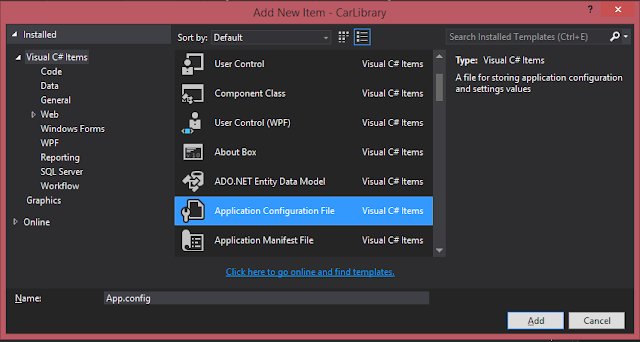 |
| Application Configuration File |
In order to deploy an assembly to GAC a strong name needed to be assigned to uniquely identify the publisher of a given .NET binary. Strong name are based on two cryptographically related keys (public keys and private keys).
A strongly name is compose of a set of related data which is specified using the following assembly level attributes:
- Friendly name of the assembly (name of assembly minus thse file extension).
- Version number of assembly ([AssemblyVersion])
- Public key value ([AssemblyKeyFile])
- Optional culture identity value for localization purposes (AssemblyCulture])
- Embedded digital signature (hash of the assembly's contents + private key value)
Go to Signing tab of project properties as displayed in below picture:
| Generate Strong Names |
and fill up required data to generate the *.snk file :
 |
| New Strongly Type |
- Windows MSI Installer
- Commercial installer program (e.g. InstallSheild)
- gacutil.exe (.NET 4.5 SDK command line tool)
CLR can load a version of shared assembly other than the version listed in the manifest by building a *.config file that contains <dependentAssembly> element. Here is an example;
<assemblyBinding xmlns="urn:schemas-microsoft-com:asm.v1">
<dependentAssembly>
<assemblyIdentity name="FriendlyNameOfAssemblyInManifest"
publicKeyToken="11111111111111111"
culture="neutral"/>
<bindingRedirect oldVersion= "1.0.0.0"
newVersion= "3.0.0.0"/>
</dependentAssembly>
</assemblyBinding>
Publisher Policy: allows the publisher to ship a binary version of *.config file that is installed into the GAC along with newest version of assembly. You do not need to copy *.config file in client directories anymore.
If the CLR find the publisher policy assembly it will read the embedded XML data and perform the requested redirection at the level of the GAC. You may create one by using al.exe ( Assembly Linker). Using this technique you can design a machine wide redirection for all applications using specific version or ( range of versions) of an existing assembly. You can disable publisher policy on a client-by-client basis; by making a custom *.config file and set the apply attribute of <publisherPolicy> element to no .
<codeBase> element in *.config file instruct the CLR to explore for dependent assemblies located at arbitrary locations. When the assembly located on remote machine, the assembly will download on demand to GAC in a specific directory called download cache. to see you can use the following command in Developer command prompt: gacutil /ldl.
You can access *.config file <appSettings> element which contains <add> elements which contains key/value pairs through code by help of System.Configuration namespace.
// Get data from the *.config file.
AppSettingsReader
app_setting_reader = new AppSettingsReader();
int count = (int)app_setting_reader.GetValue("Count", typeof(int));
string name =
(string)app_setting_reader.GetValue("Name",
typeof(string));
More details about configuration file schema in .NET framework: Configuration File Schema for the .NET Framework
References:
Pro C# 2010 and the .NET 4 Platform by Andrew Troelsen &
Pro C# 5.0 and the .NET 4.5 Platform by Andrew Troelsen
No comments:
Post a Comment